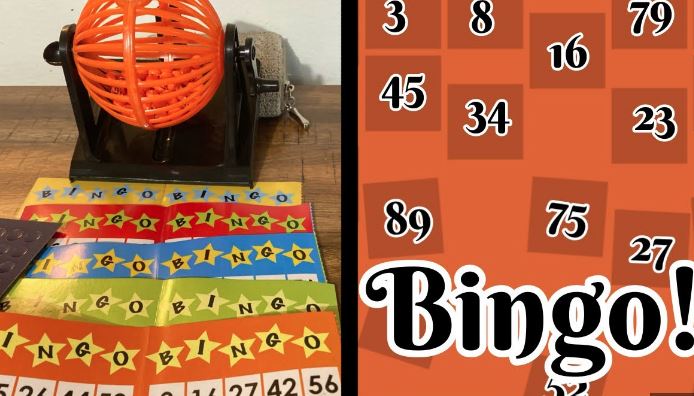Playing online bingo with voice chat adds a dynamic social element to the game, allowing you to interact with fellow players in real-time. Here’s a guide on how to play online bingo with voice chat and make the most of this feature:
How to Play Online Bingo with Voice Chat
1. Find Bingo Sites with Voice Chat Features
Research Bingo Sites: Look for online bingo sites that offer voice chat as part of their features. Some sites provide built-in voice chat options, while others may integrate with third-party communication tools.
Check Reviews and Forums: Read reviews and visit online forums to find recommendations for bingo sites known for their voice chat capabilities. Players often share their experiences and preferences regarding voice chat features.
2. Create an Account and Choose a Bingo Room
Sign Up: Register for an account on the bingo site of your choice. Ensure the site supports voice chat and has a variety of bingo rooms to choose from.
Select a Bingo Room: Choose a bingo room that offers voice chat. Many sites have specific rooms or games where voice chat is enabled, so look for these options when selecting your game.
3. Set Up and Test Your Voice Chat
Check Requirements: Ensure you have a working microphone and headphones. Most voice chat systems require these to facilitate clear communication.
Adjust Settings: Access the voice chat settings on the bingo site. Adjust your microphone volume, headset volume, and any other audio settings to ensure optimal performance.
Test Your Equipment: Before joining a game, test your voice chat equipment to ensure everything is working correctly. Many sites offer a test feature or allow you to adjust settings in a practice room.
4. Join the Bingo Game
Enter the Bingo Room: Once your voice chat is set up, enter the bingo room you’ve selected. Ensure you join a room that has active voice chat to interact with other players.
Use Voice Chat Responsibly: During the game, use the voice chat feature to communicate with other players. Be respectful and considerate of others in the chat. Avoid speaking over others and keep conversations friendly and appropriate.
5. Engage with Other Players
Participate in Conversations: Engage in conversations with fellow players. Voice chat adds a social element to bingo, making the experience more enjoyable and interactive.
Ask Questions: Don’t hesitate to ask questions or join discussions about the game or other topics. Many players enjoy chatting about bingo strategies, game experiences, or general topics.
Use Chat Commands: Some bingo sites may have specific chat commands or features. Familiarize yourself with these commands to enhance your interaction with the voice chat community.
6. Manage Voice Chat Settings During Play
Mute/Unmute: Use the mute/unmute feature to control when you want to speak or listen. If you need to focus on the game or handle background noise, muting yourself can be helpful.
Adjust Volume: If the voice chat becomes too loud or too quiet, adjust the volume settings on your device or within the bingo site’s settings.
Handle Disruptions: If you encounter disruptive behavior or technical issues, report them to the site’s support team. Most sites have moderators to handle such issues and ensure a positive experience for all players.
7. Enjoy Themed Voice Chat Events
Participate in Themed Events: Some bingo sites host special themed events with voice chat, such as holiday parties or themed bingo nights. Join these events to experience unique voice chat interactions and themed gameplay.
Join Community Games: Look for community games or events that offer enhanced voice chat experiences. These events often feature special activities and increased interaction with other players.
8. Provide Feedback
Share Your Experience: After playing, provide feedback on your voice chat experience. Many sites appreciate player input to improve their features and overall service.
Suggest Improvements: If you have suggestions for improving the voice chat feature, share them with the site’s support team. Your feedback can help enhance the voice chat experience for all players.
9. Stay Safe Online
Protect Your Privacy: Be mindful of your privacy when using voice chat. Avoid sharing personal information and be cautious about the information you disclose.
Report Issues: If you encounter any issues or inappropriate behavior in the voice chat, report it to the site’s moderators or support team.
10. Explore Other Communication Tools
Use Third-Party Tools: If your chosen bingo site does not offer voice chat, consider using third-party communication tools like Discord or Zoom to chat with friends or fellow players during the game.
Coordinate with Friends: If you play bingo with friends, coordinate voice chat using your preferred tool to enhance the social experience.
Conclusion
Playing online bingo with voice chat enhances the social aspect of the game, allowing you to interact with other players and enjoy a more engaging experience. By finding the right bingo site, setting up your voice chat, and participating in conversations, you can make the most of this feature. Remember to be respectful, manage your voice chat settings, and stay safe while enjoying the game.